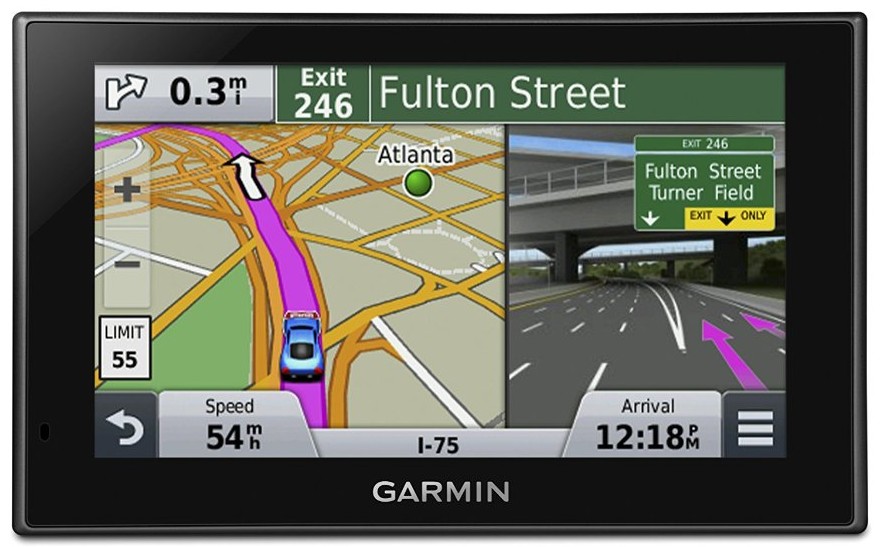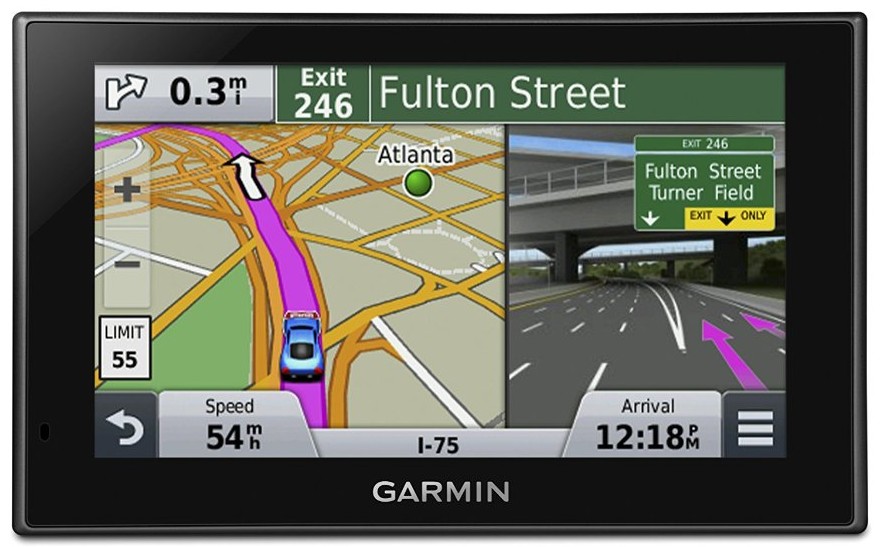Pro's
- Crystal Clear 5-inch Touch-Screen Display
- Easy-To-Use Interface Menu
- Dual Operational Screen
- 2 Hour Battery Life
- Free Lifetime Map Updates
- Free Lifetime Traffic Alerts
Con's
- Reports of a Weak Mount
- No Bluetooth Operation
- No Voice Control
Garmin Nuvi 2539LMT
The 2539LMT is one of our favorite Garmin GPS models given that it comes with all the features that you really need to help you get to your destination on time, but does not come with those features that you can probably do without that have the only real effect that they push the price up to a stage where it really becomes a thought process of whether you really need that new GPS model for your car. When you start buying cheaper models, you loose out on features that you really need such as map updates and traffic, whilst more expensive models come with features that you can probably do without such a Bluetooth for hands free calling and a back-up camera to help with reversing into tight spots.
The 2539LMT comes with Garmin five inch, touch-screen with both a pinch-screen mode and a dual screen to help with directions and any problems that come along your way. Having a five-inch screen is very important as it give you the room to show relevant information surrounding your area that usually would not fit onto the older 4.3-inch screen. You still get the same 2-hour cable free operation, however you also get a slightly larger screen.
Switching the GPS on, the all-new processor quickly boots up the unit presenting you with Garmin’s easy to use interface and is both highly customizable screen and comes with easy to use functions. Once you’re ready to leave, either point anywhere on the screen and the gps unit will quickly tell you the exact address or open the full keyboard and you can quickly enter your destination using either street names or via the zip code. Performance is fantastic and the gps unit will provide you with both turn-by-turn direction on screen and through the voice navigation which uses gamins “real Directions” meaning that you’re more likely to hear the gps unit tell you to take the next right after the petrol station rather than the old directions which would say something like, In 500 yards, turn left.
When you enter a complicated junction, the Dual Screen switches into it’s two screen mode meaning that you have can your directions on one side of the screen, with an in depth mode on the other side of the screen showing you an image of the problem area with brightly colored arrows that show you which lane you need to be in to get to your destination on time. Along your route, if you want to stop off firstly you have Garmin’s ever increasing in size points of interest database which seems to be getting bigger ever year and now stands at a massive 10 million points of interest, but also you have the option of using the Foursquare app directly from your GPS unit meaning that you can see reviews of other users before you decide to make a decision of whether it’s worth it or not to stop.
Extra features include, Smartphone Link Capability that means you can get your smartphone to directly communicate with your GPS model, Traffic Alerts to ensure that you stay out of the traffic jams and Lifetime map updates to make sure that you never use your car gps system with maps that are out of date.
Overall, we love the Garmin 2539LMT, however that’s not to say that it does not come with some negatives points that we should make clear. There is NO RECALCULATING Message with the new 2539LMT meaning that you do need to pay attention to your GPS unit otherwise you can take a wrong turn and not know about it until the unit catches up with itself and the internal memory is full from the word go meaning that you will need to pick yourself up a micro-SD card to store map updates and extra maps onto.