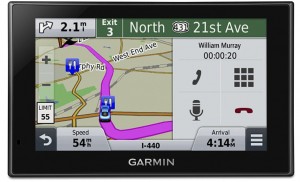One of the many reasons that we really like Garmin and TomTom GPS units is that they offer the users the opportunity to update their gps unit after some time. Updating a unit is very important especially when you consider how cities and states are constantly developing and building new areas meaning that new roads are always being develop.
New roads means that new route are being built and old routes may or may not be suitable any longer. The most annoying thing about owning a gps unit is when you’re driving along, following the directions on your gps unit, unit the point is say’s, “turn left” and there is no left option for you. It drives us crazy when this happens knowing that you’re going to have to drive along that road, the gps unit get confused and tries to send you back down the same path and the whole driving experience without getting lost falls away.
An easy way to get around this problem is to update your maps regularly. We would recommend that you update your maps at least every year, however realistically you should be updating your maps every three months to ensure that you have the latest software, the latest maps and any problems that are associated with your gps unit are fixed.
The question that needs answering is how do you update your maps. In a few years this will be a very easy process where you connect your gps unit to the internet and it automatically updates itself, very similar to the way that your smartphone updates itself each time a new software update comes along. At present, this option is not really on the market, or not on the market in a way that works easily and therefore you will need to do it the old fashion way of connecting your gps to the internet via your computer, logging into either the TomTom or Garmin website and manually downloading the software onto your gps unit.
This does take some time, however both Garmin and TomTom provide fantastic user platforms and easy to read and follow instructions meaning that all you really have to do it to remember your password.